I can now toggle beautifully: αβγδεζηθικμνξοπρστυφχψω. However, I can only get one of the accents to work ά. According to the website, I need a dead key to make this work (i.e. a key that will postpone the action on the keyboard so it can be modified by a further keystroke). I am supplying a picture of my keyboard. Does anyone know what my dead key should be or have any ideas? Thanks!
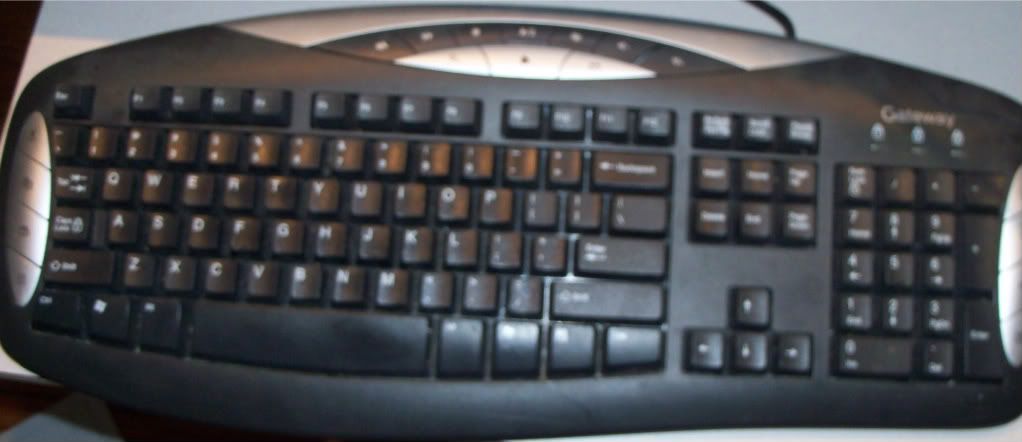 |
| Sorry for it being blurry. The silver keys are just quick-function buttons such as calculator. |
Endnotes
- An easier way to do this than the website recommends (for XP and AFTER you have downloaded the Unicode Greek Keyboard) is to go to Control Panel. Double click on Regional and Language Options. Click on the Languages Tab. Click on the Details button. Click on the Key Settings button. Click on the Switch between input languages line of text. Click on the Change Key Sequence button and then select one of the two key sequences. Click on the Ok buttons all the way through to save your changes.

No comments:
Post a Comment